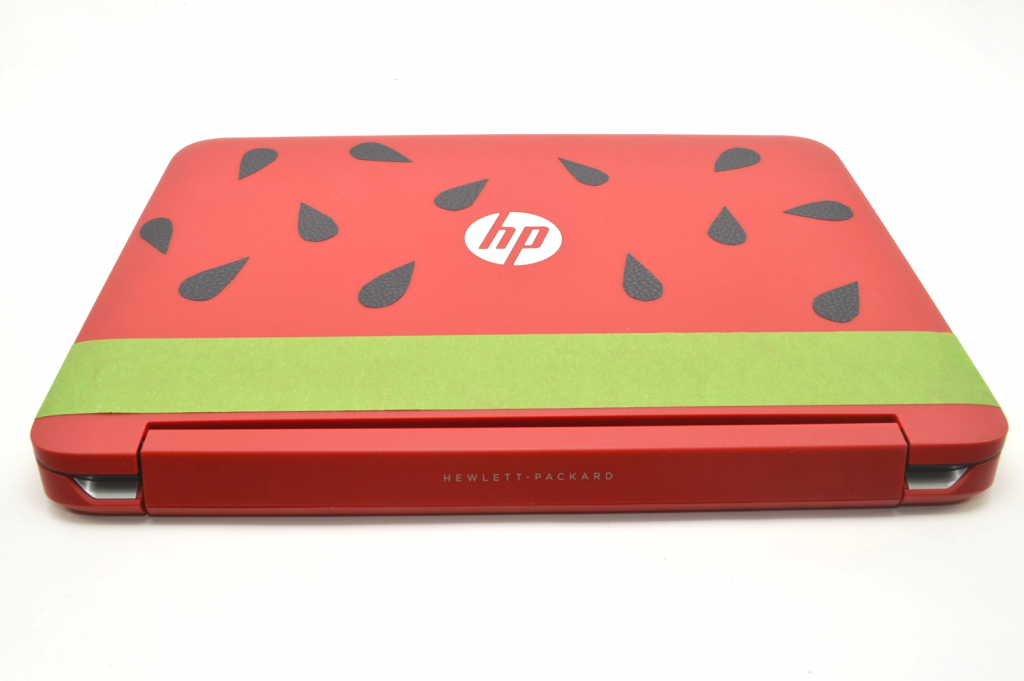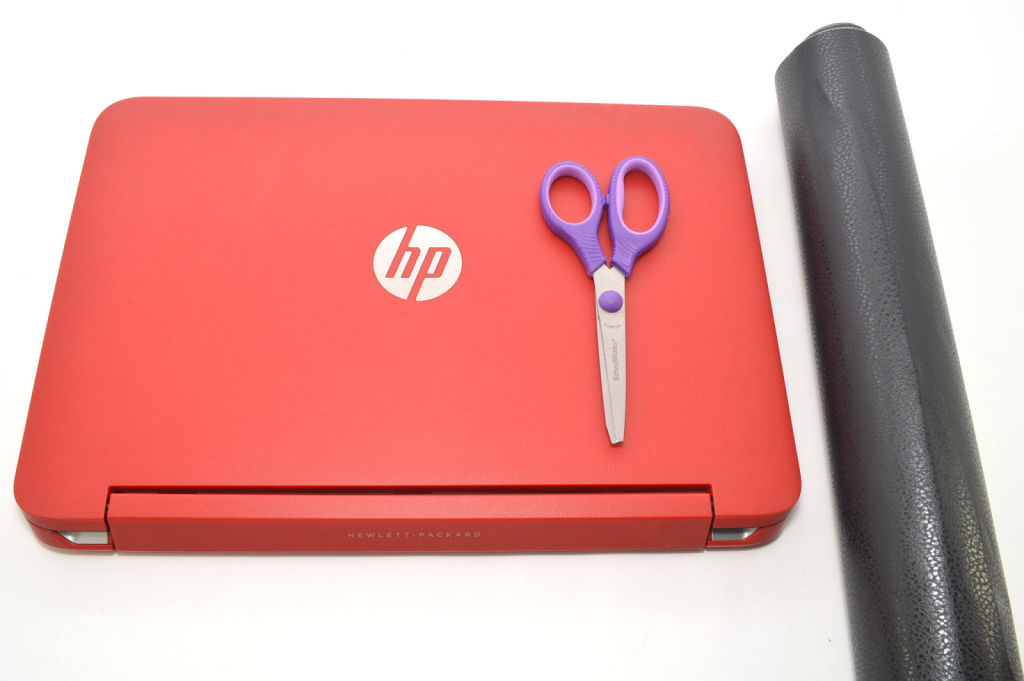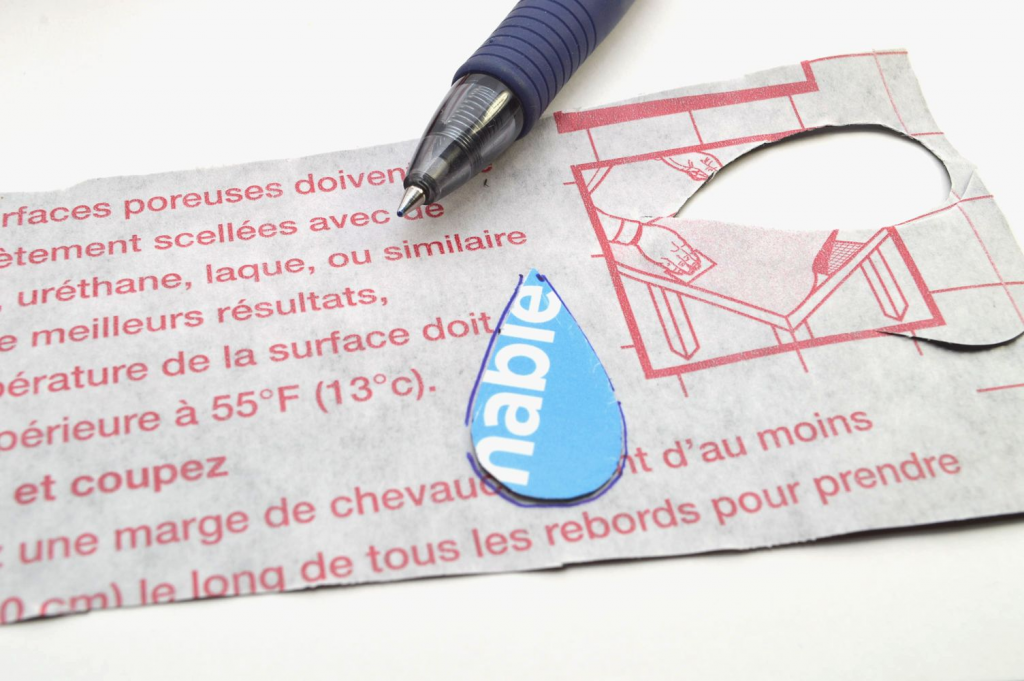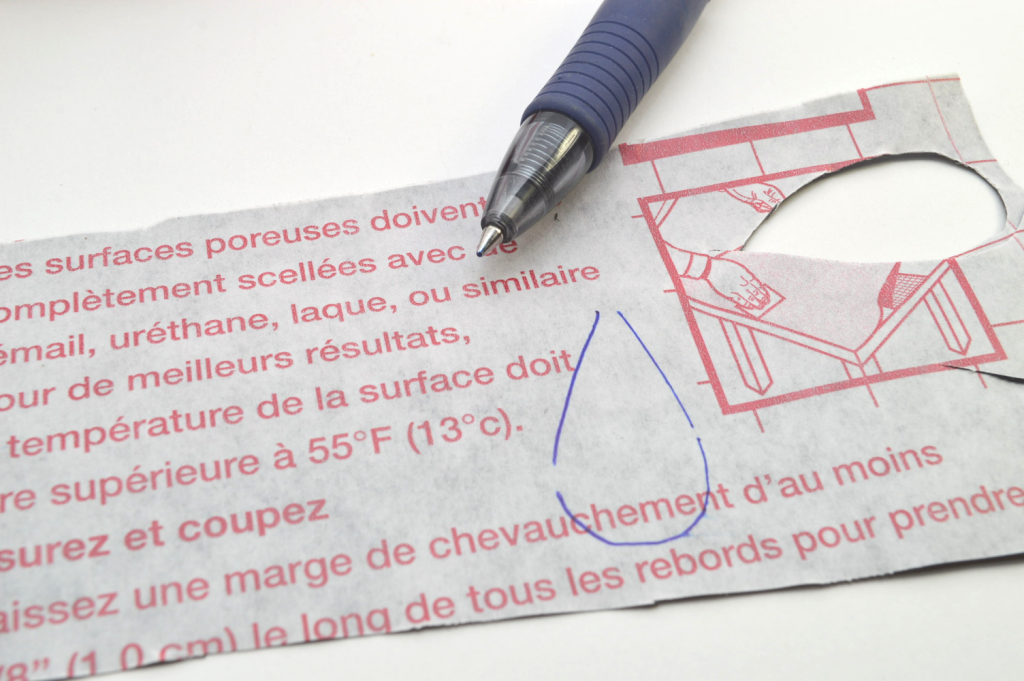obsessed with all things watermelon…(Watermelon Shorts, anyone?)
laptop-tablet hybrid is what sparked the idea; I have a feeling I might not be
able to look at red items the same way again. My Intel 2 in 1 is ideal for the
gal on the go, thanks to the lightweight nature and easy transition between
laptop/tablet configuration. I am doing quite a bit of traveling these next few
months, so I thought – might as well make doing work while traveling fun, no?
– HP Pavilion x360 2 in 1 laptop
– Black Faux Leather Contact Paper (purchased at Home Depot)
– Craft Scissors
– Green Masking or Painter’s Tape, such as Frog Tape (optional)
For ease and efficiency, you can draw and cut out a tear drop on a piece of scrap cardboard. This piece can then act as your stencil, making it much easier to replicate the tear drops.
On the reverse side of the faux leather contact paper, trace the tear drop at least 12 times.
Cut each tear drop out. When randomly placed against the Intel 2 in 1’s unique shade
of red, the tear drops can instantly double as “seeds”. Contact paper isn’t permanent and
can be peeled off the tough case of the device, so don’t worry about ruining it!
Optional: For good measure, add a strip of green painter’s tape or masking tape to really emphasize the watermelon look. You’ll most likely have more luck finding green painter’s tape as oppose to masking tape; Frog Tape comes in a bright shade of green, and can be found at hardware stores. This was the perfect finishing touch for the project!
them if you change your mind.
your Intel 2 in 1 Convertible PC! I’ll also be sharing tips & tricks to stay creative, and
will be including how I use my Intel device to do just that.
#spon: I’m required to disclose a relationship between our site and Intel. This could include Intel providing us with content, product, access or other forms of payment.